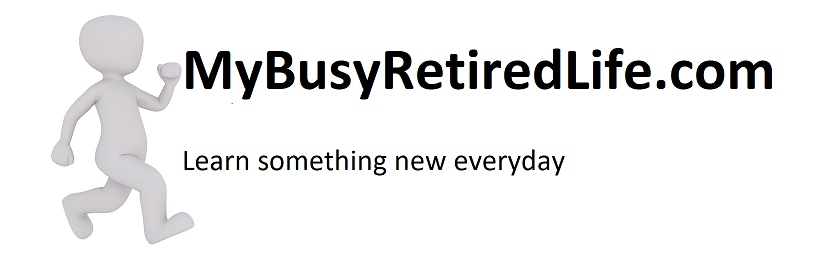Unlocking an ATT cellphone

Unlocking an AT&T cell phone is a straightforward process. But why would you need to unlock a cell phone? If you have purchased a used AT&T cellphone and want to use it on a compatible wireless network, but not AT&T, then the phone must be unlocked so that it can work with the new compatible wireless network. You will need a couple of things to start unlocking an AT&T cell phone.
AT&T Requirements for Unlock Requests
- The cellphone must be locked to the AT&T wireless network
- It can’t have a report as lost or stolen.
- It has not been used for fraudulent activity.
- The cell phone’s service commitments and installment plans paid up, and any fees paid in full.
- The device is not currently active on a different AT&T customer’s account.
- If you traded up for an early upgrade, you have to wait until the buyer’s remorse period is over before you can request to unlock your old cell phone.
The website
If your cellphone meets these requirements you can send in an unlock request to AT&T. You go the website page, verify your eligibility. You then check the box next to “I have read and agree to the eligibility requirements to unlock my device” and click on the “continue” button. This brings you to the next page where you fill out the relevant information. Don’t be put off by the fields about the account information and like information. Notice that there is a checkbox next to “Non-AT&T Mobility customer”. This is for persons who have purchased a cellphone, they are not an AT&T customer, and need to get it unlocked.
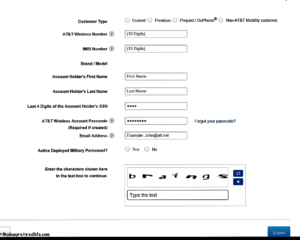
Unlock request screen
When you click on the “Non-AT&T Mobility Customer” the screen changes.
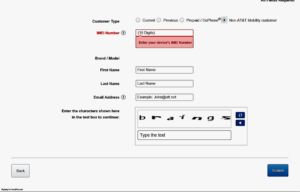
Non-AT&T Mobility Customer Screen

IMEI number and location on phone
For this next screen, you will need information found on the cell phone. This is the IMEI number and it is usually behind the battery. You will need to remove the back cover and battery to get the information. Enter the IMEI number, your personal information, and email address. and click the “submit” button. That’s it for now. You will receive an email from AT&T with the unlock code within a few days. Take the unlock code and your cell phone to your new wireless network and they can use the information to unlock your phone.
To start unlocking an AT&T cell phone click here
Related Article: Buying a used cellphone and getting what you paid for
Related Article: Comparing Cellphones
One Last Article: Not In My Contacts List No Ring Solution
(Mybusyretiredlife.com All Rights Reserved)
(Mybusyretiredlife.com All Rights Reserved)