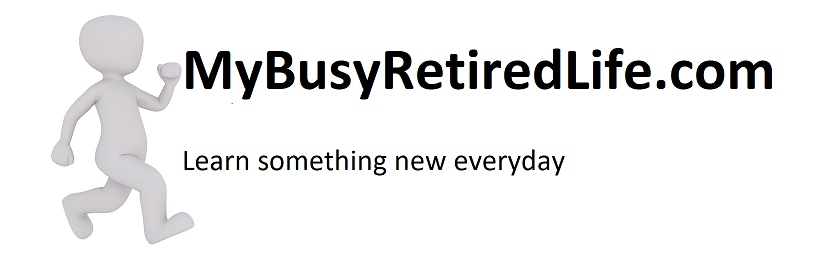Numbered List In Reverse Order
Do you need a numbered list in reverse order? I recently had a need for just such a reverse ordered numbered list. I had never thought about needing such a list but a post required that I list the items in reverse order or from last to the first or best option in the list. So when I went to the editor menu and pulled down the options for numbered list this is what I found.

Nothing on there looked like a reverse order option. So in looking for a solution, I ran into the perfect solution. No plugins required. I love this kind of solution. It just requires a little bit of code to change the numbered list to a reverse order.
Let’s begin
But before we deal with the code a numbered list must be in place. So let’s create one.
- this is line one
- line two
- this is line three
- and this is line four
- Switch to the Text editor
- Locate the <ol> in the numbered list you created
- add a space and type in the word reversed it will look like this <ol reversed>
- switch back to visual editor
So there you have it. A neat little bit of code added in the right place to reverse the order. Remember that the numbers are the only thing that is reversed. The contents of each line stay in the same order.
Related Articles: More WordPress Articles
(Mybusyretiredlife.com All Rights Reserved)
(Mybusyretiredlife.com All Rights Reserved)
(Mybusyretiredlife.com All Rights Reserved)
(Mybusyretiredlife.com All Rights Reserved)
(Mybusyretiredlife.com All Rights Reserved)
(Mybusyretiredlife.com All Rights Reserved)