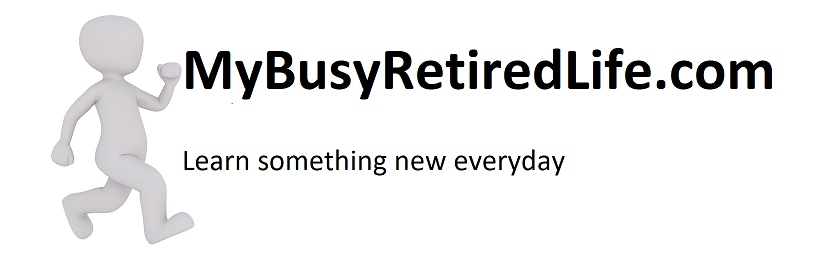The Not In My Contacts List No Ring Solution
My wife wanted a not in my contacts list no ring solution
for her cellphone. She explained that she did not want telemarketers calls being able to ring on her cell phone. She only wanted those that are on her contacts list to be able to ring her phone. I had already put her number on the Federal Do Not Call list. But that list does not stop charities from calling you. And they can be quite annoying. They have their loophole and they are making good use of it, unfortunately.
I start my search
That request started my search for how to approach this problem. Now if you do know the number you can add it to a list on your phone so when that number shows up it will be rejected. However, if the number is not known the call will go thru, at least for the first time. That still leaves you with having to deal with this call and the subsequent amount of work adding it to the reject list. Not what she wanted. Basically, she wanted a no work
solution that works each and every time.
“The difficult can be done immediately, the impossible takes a little longer.”
Author: Army Corp of Engineers Quote
The solution turns out to be extremely, functionally frugal. A couple of steps in the contacts list and a couple of steps in sounds and notifications and it should work. My wife has a new to her Samsung Galaxy S5. So the steps I’ll outline here will be specific to that model phone. If you want to try this procedure you will need to look in your phone’s equivalent locations.
5.0 out of 5 stars
… this book for me in large print and I love it! I found the directions for using my …
January 17, 2017
Format: Paperback|Verified Purchase
My son ordered this book for me in large print and I love it! I found the directions for using my android phone clear and precise, the pictures making it easier as well. I now use it as a reference when I forget somethng or need to use something new on my phone. The step by step directions are easy to follow. I especially like the added bonus of starting each chapter out with a relative quote. I would highly recommend this book, well written!
Amazon Customer
It’s all about the Groups
What I needed to do was make my wife’s contact list a group. Once that was done any other phone number, not in that group will be handled differently. So the first step was to create a group of my wife’s contact list.
So here’s how to make a group.
- Go to the icon for contacts, tap it and open it up.
- Find the groups icon and open that up.
- Find the icon for adding/creating a group and tap that.
- Name the group. I named it All my contacts
- Assign a ringtone. More on this later.
- Find the add a member and tap on it.
- At the next screen near the top is a box for select all tap it. The number will change to the number of contacts in your contact list.
- Done shows up on the right side of the screen near the top. Select it.
- On the next screen select Save.
A word on ringtones
That creates all your contacts as a group with a unique ringtone. Don’t worry you can still have a unique ringtone for each individual within your group.
Now to make the rest of the world a group.
Making the rest of the world a group is pretty simple. Once you made your contact list a group the rest of the world became a separate group. All you need to do now is assign it a unique ringtone. Open settings and go to your sounds and notifications and set a ringtone for them. In this case, the phone had a silent option which I selected.
4.0 out of 5 stars
Extremely helpful for the new phone you bought Mom. Much more literate than the person at the phone store.
Format: Kindle Edition|Verified PurchaseHow can you pass up a free guide? Well written for “seniors” of any age that are finally moving into the 21st century.
Byjohnfconon October 12, 2016
How to set a ringtone for the rest of the world
- Find your settings icon and tap it.
- Go to the Sounds and notifications and tap it.
- Scroll down to ringtones and tap it.
- Select silent(if you have it) as a ringtone.
- Tap Ok to save changes.
That’s it now you have to test it. You will need a phone that is on your contact list and another that is not. Call the cell phone and check your work. If you’re not on the contacts list your call will appear to ring on the phone(you won’t hear it on the phone) and the call will eventually go to voicemail. The cell phone will indicate that you missed a call listing the unknown number. If you’re on the contact list your call will ring the cell phone like normal.
Don’t have a silent ringtone?
iPhones can get a silent ringtone from iTunes. Have an android phone without a silent ringtone well download this 10-second mp3 silent ringtone and copy it to the phone’s SD card.
5.0 out of 5 stars
Simple easy to understand
Format: Paperback|Verified Purchase
Simple easy to understand. Shows android 5 and 6. Although I wish I would have stayed with 5. It easier to control and add apps to added storage. But the book covers it all and gives warnings for actions you may take. I do not think I’ll need another book. It answers all my questions.
Byrlmon September 11, 2016
Caveat emptor
If you should add a new contact to your contact list after you create the group you will need to add the new contact to your group. All new contacts are not automatically added to the group.
Related Articles: Cellphone Articles
(Mybusyretiredlife.com All Rights Reserved)