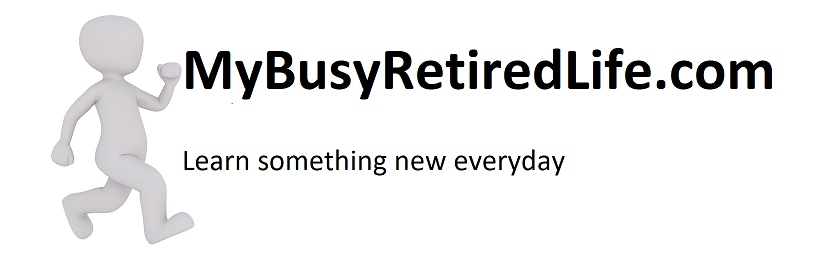How I Finally Got a Simple Subscribe Button

How I finally got a simple subscribe button is a long story. I have been looking for just such a link for this website for a long time. It seems that there are way too many methods of complication for a simple little link. Let me explain.
What I want
Maybe I should start by explaining what I needed or wanted and then explain what I found. It all started with a need to help boost my website’s audience. I had read a few articles that described how having a subscriber base is a good thing for a website. Since I don’t sell anything or have books to peddle my needs are pretty simple.
A simple menu link to a sign-up form. I wanted to put that link in my website’s menu. I don’t need anything from my users that needs to be stored. Just an email address and a username. That’s it, that’s all that is needed. With that information, I can send out a notice whenever I publish a new post. That way I could get subscribers interested in new articles by sending them notices thru email any time a new post or article is published. A simple sounding method right?
What I don’t want
I don’t want a widget, I have many things on my sidebar and adding another item into that overcrowded real estate seemed like too much. I don’t want a pop-up window. They tend to annoy me as I have already made up my mind to leave when this popup window opens and I have to hit that back button one more time to leave. I have looked at push services and while they look interesting I am just dipping my toe into the subscriber waters I’m not ready to do a high dive into the pool. Simple, keep it simple.
It’s just me
I am a single person team. I wear all the hats for this website. There is a zero dollar budget to keep this website together and running as smoothly as possible. If there is a problem I don’t have the capital to spend on a service to solve it for me. I need to handle it as best as I can. So I always look for simple solutions.
What I found
But once I started looking for the solution I quickly became frustrated with these overly complicated solutions. Plugins(signup forms) to collect the subscriber base, another plugin to integrate with the collected names. More plugins to incorporate specific information to add to the sign-up process, still more to handle the email process. Of course, there was the other part of the missing puzzle the actual email notice that would automatically fill in the new article’s name and provide the links for the email that went out to the subscriber base. Complicated, complicated, COMPLICATED! All I want is a simple link to a sign-up window. Collect the users in a list, be able to send out a simple email to that list. Is that asking too much?
Frustration, frustration
But every time I would start the search for a simple solution it led to these overly bloated solutions. Nested plugins, integrated services with overly stuffed options that sent my head spinning. So I would abandon my search in frustration. Over and over I would search and run into this bloated mess. I kept thinking to myself that there has to be a simple way out there to solve this problem why hasn’t WordPress supplied this simple solution?
Little did I know that WordPress had provided exactly what I was looking for I just needed to word it right in my searches. I found this page which gave me the link. Here was a page for a potential new user to subscribe to my website. I didn’t need to create the page it already exists in WordPress. No plugins required, no third party to handle the email, no subscribe forms, no last second popup to annoy my potential new user. Thank you WordPress, why didn’t you make it easier to find it?

What you need to do
- You will need the following link: http://yourdomain/wp-login.php?action=register
- You will need to change it to point to your WordPress domain.
- Now Copy the link.
- Next, you will need to open the WordPress menu option “Appearance”
- Under Appearance open the “menu” option
- Choose the “custom link” option
- Paste the link into the “URL” box
- Type in the name of the button
- Click on the “add to menu” button
That’s it, that’s all that is needed to have a simple subscribe button on your website’s menu.
Related Articles: WordPress Articles
( By WordPress.Nafsadh at en.wikipedia [GPL (http://www.gnu.org/licenses/gpl.html)], from Wikimedia Commons )
(Mybusyretiredlife.com All Rights Reserved)