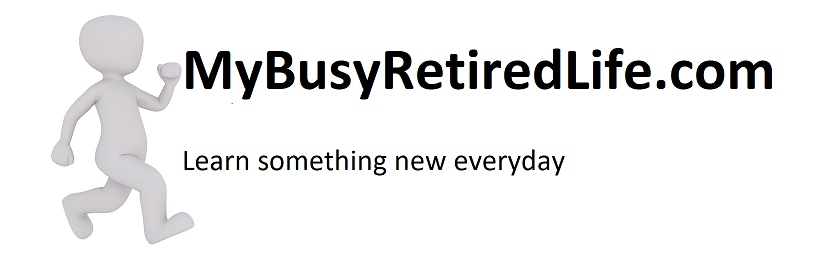Get the most for the least from eBay
If you’re like me and you see an item on eBay you’ll ask yourself how do I get the most for the least from eBay? We don’t always know the value of items that we may want to own. So how do you know if your next bid on eBay is too much or not enough?
We all don’t want to pay too much for something. It’s human nature. So how do we make sure that we don’t overpay for an eBay item? eBay has put some tools on its web pages to help you decide what you want to pay for an item.
Let’s locate these tools
The tools are on the left side of the page under the category column of the item that you are thinking about bidding on. Located under “Show only” is “Sold listings”. Click on the box for this item. Now the only items to show will be those that have recently sold the item that you are looking for. You can now see what the latest going price is for your item. If you look at enough of the items you will also see a range for the item from low to high develop. So now you will instantly know if you are getting a good price or an outstanding price.

Looking to spend the least amount?
If your looking to spend the least amount for an item here’s how to do it. Again go to the category list on the left side of the page. Go down to the “Show only” and find “Completed listing”. Check the completed listing box. Now you will get completed listings that did or did not sell. Select auctions near the top of the page. Now you will see only auction items.

Look for zero bids and find your item at the lowest starting price with zero bids, Note the day of the week and time the auction ended. Look at the eBay store that has this listing. It’s important to know these things as they help at keeping the price down. Locate a new auction that has your item, ends on or near the same day and time, and if possible by the same eBay store. With all of the information, you have on hand get ready to do your sniper thing.

Recap
The tool “Sold listing” will show you what people are paying on eBay for the item you’re looking at. This information lets you know whether you were going to pay too much for the item you are looking for or if you are getting a great deal.
Related Articles:How Not To Bid On ebay
(Mybusyretiredlife.com All Rights Reserved)
(Mybusyretiredlife.com All Rights Reserved)
(Mybusyretiredlife.com All Rights Reserved)