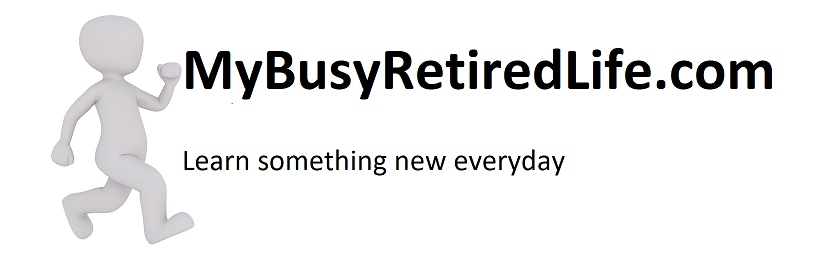A television guide for your tablet

There was a time when watching television was easy. You picked what you wanted to watch from the three major networks. If you wanted to know what was playing you grabbed your TV Guide and you had all the information at your fingertips.
The Digital Era
There has been an explosion of new networks. They arrived with the digital transition from analog broadcasting. I am talking about the OTA or over the air networks. Some being broadcast by the major networks on their alternate bands. Trying to find out what’s on those channels had been pretty difficult. Some of the channels were on my satellite system but not all of them. So I went searching for an app for my android tablet that would have all the channels listed. Thanks to that search it is now a simple process to have that information at my fingertips. I can now grab my handy tablet and see what’s on all those channels at a glance.
Related Article: Building an OTA Antenna system
Welcome to Yo
Yo is an app I found when I was trying to get a handle on what was being broadcast. I downloaded the app and installed it. In the opening screen you must select the system and region. After selecting the “United States” and entering my zip code I had to select from the systems available. I selected “Broadcast TV”. That brought up the opening screen.

The opening screen
You can see that the list of available broadcast channels is fully populated. A word before continuing on. All channels listed does not mean that you can receive them. You will need to go into your television set up to populate any OTA channels that your antenna is receiving. I scrolled down to a channel my television was receiving.

The channel lineup select screen

The next three shows
I tapped the screen on the channel 64.4 and it opened up a detail screen. It has a slider at the top of the screen that allows you to pick the hours you wish to view. Below the slider are the three shows that are playing at the time you selected. Tap on any of the shows for an in-depth page.
Once in this screen, you will find all kinds of information on this show. You will find a synopsis of the major actors in the show, a google page if it exists, any poster art, and a lot more information on your show.
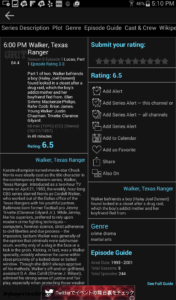
In-depth details about the show
Related Article: Free TV
For a list of the available networks click here
(Mybusyretiredlife.com All rights reserved)
(Mybusyretiredlife.com All rights reserved)